On October 31, 2023, Apple announced the new M3 series chips (M3, M3 Pro, M3 Max), the first to use the 3nm process, as well as the new MacBook Pro 14/16-inch, and 24-inch iMacs powered by M3 series chips.
In June 2023, Apple introduced the new MacBook Air 15-inch (M2), Mac Studio (M2 Max/Ultra), and Mac Pro (M2 Ultra) at WWDC2023 .
In January 2023, Apple unveils the new MacBook Pro 14/16″ (M2 Pro/Max), Mac mini (M2/M2 Pro).
In June 2022, Apple WWDC2022 unveils the new MacBook Air/Pro 13″ (M2).
In March 2022, Apple’s new spring products were announced with the most powerful desktop combination, Mac Studio (M1 Max/Ultra) + Studio Display.
In October 2021, Apple’s new fall product releases the M1 Pro and M1 Max, in-house chips for the professional level.
From November 2020 when Apple launched the M1 chip, Apple’s original plan was to complete the transition from Intel to Apple Silicon within 2 years, but for various reasons it has been delayed until now.
Intel Mac computers are basically out of the picture now, and sources say that Apple’s macOS update, due out next year, will also begin to stop supporting Intel Mac computers.
If I had to use one sentence to express my feelings at this moment:
It’s time to put an end to the slow, laggy, hot Intel nightmare!
After all these years, it’s finally time to get comfortable!
Promotional season has begun again, MacBook will also have price cuts and discounts, it is estimated that many people have the need to buy MacBook, Mac desktop computers, but I do not know what is the difference between the configuration of different models, how to buy, take this opportunity to make up for writing a Mac full range of buying guide.
However, there are too many Apple Mac models, so I’m going to write this guide in two parts:
This is a MacBook shopping guide (how to choose 13/14/15/16 inch MacBook Air/Pro):
Apple MacBook Buying Guide
The next post is the Mac Desktop Computer Buying Guide (what’s the Mac mini like, is it good enough, is the iMac worth it):
Apple Mac Desktop Computer Buying Guide
This post focuses on the full MacBook lineup buying guide, without further ado, this posts will answer these two questions (and give references for different people to buy):
- Who a Mac is for and who it’s not for
- MacBook Air/Pro 13/14/15/16-inch Selection Guide and Buying Advice
I’ll keep updating the article, thanks for your attention!
What’s New
October 31, 2023:
Apple’s online special event unveiled the new M3 series chips (M3, M3 Pro, M3 Max), the first to use the 3nm process, as well as the new MacBook Pro 14/16-inch, and 24-inch iMacs powered by M3 series chips.
Advantages of the new M3 Series chips:
- Faster (the M3 series is considerably faster than the M1 series and more limited than the M2 series, with the M3 Max upgrade being more noticeable)
- Higher power efficiency (more power-efficient)
- Dynamic Cache support (better GPU utilization)
- Support for hardware-level ray tracing acceleration (something to look forward to in 3A gaming)
Upgrade points for the new MacBook Pro 14/16-inch:
- 20 percent brighter display SDR
- New “Deep Sky Black” color (M3 Pro and M3 Max models).
- Up to 22 hours of battery life (16-inch model)
- Note that the M3 MacBook Pro 14 has only two USB-C Thunderbolt 4 ports on the left side.
- Note that memory bandwidth has been reduced (from 200 GB/s to 150 GB/s for the M3 Pro/Max and 100 GB/s for the M3)
The new 14-inch MacBook Pro with M3/M3 Pro/M3 Max chips comes in the following configurations and prices (on sale November 7)
- 8+10-core M3, 8+512GB, $1,599;
- 8+10-core M3, 8+1TB, $1,799;
- 11+14-core M3 Pro, 18+512GB, $1,999;
- 12+18-core M3 Pro, 18+1TB, $2,399;
- 14+30-core M3 Max, 36+1TB, $3,199;
- Up to 16+40-core M3 Max, 128+8TB, $6,999.
The new 16-inch MacBook Pro with M3 Pro/M3 Max chips comes in the following configurations and prices (on sale November 7)
- 12+18-core M3 Pro, 18+512GB, $2,499;
- 12+18-core M3 Pro, 36+512GB, $2,899;
- 14+30-core M3 Max, 36+1TB, $3,499;
- 16+40-core M3 Max, 48+1TB, $3,999;
- Up to 16+40-core M3 Max, 128+8TB, $7,199.
Apple also announced a new 24-inch iMac with M3 chips, with the following configurations and prices (on sale November 7)
8+8-core M3, 8+256GB, $1,299; 8+10-core M3, 8+256GB, $1,499; Up to 8+10-core M3, 24+2TB, $1,699.
Apple has finally ditched the Touch Bar:
With the release of the new 14-inch MacBook Pro with the M3 chip, the last 13-inch MacBook Pro with the Touch Bar design has been dropped from Apple’s website.
But it’s still available from Apple’s official refurbished stores and retailers until supplies last.
June 6, 2023:
Introduced at Apple’s WWDC2023 developer conference:
- New 15-inch MacBook Air notebooks with M2
- New Mac Pro with M2 Ultra
- New Mac Studio with M2 Max and M2 Ultra
January 17, 2023:
In breaking news, Apple releases new MacBook Pro 14/16-inch with M2 Pro and M2 Max, along with a new Mac mini with M2 and M2 Pro, in terms of upgrades, unchanged design, new chips, all regular iterations.
June 7, 2022:
Apple’s WWDC2022 Worldwide Developers Conference unveils the new M2 chip, unveils the new MacBook Air (priced from 9,499) and 13-inch MacBook Pro (priced from 9,999) with the M2 chip.
March 9, 2022:
Apple’s Spring Launch event unveils the groundbreaking new M1 Ultra chip (made up of two M1 Max chips), Apple’s most powerful desktop combo, the Mac Studio (configured with either the M1 Max or M1 Ultra, starting at 14,999) + the display, the Studio Display (starting at 11,499).
October 19, 2021:
Apple’s fall launch event unveils its professional-grade, in-house chips, the M1 Pro and M1 Max, with taglines such as M1 Pro is scary fast, M1 Max is too scary fast,…
I. Mac is suitable for which people, not suitable for which people
1. Mac Suitable people
- Programmers, front-end and back-end development engineers, buy it to knock out code on the main
- Designers, professional users who have high requirements for screen colors
- Editors, movie and television producers, video bloggers
- Those who have requirements for thinness, portability, high value, and battery life.
- No fuss, not complicated needs, such as content practitioners who want simplicity, ease of use and stability.
- Users who are already using Apple products, switching between devices and collaborating are also very efficient.
- People who do not lack money…
2. Mac Not suitable for people
- Game enthusiasts, PC gamers, even for occasional games
- Financial auditing, finance (banks, brokers) industry, some software may not have a Mac version
- Engineering industry, some large-scale engineering software does not have Mac version
- Office professionals (e.g. financial workers) may not be friendly, and some functions are incomplete compared to Windows.
- Users who like to toss and turn, want to DIY upgrade, have requirements for playability, and have needs for some niche software.
3. My own Mac experience
First of all, let’s talk about my personal MacBook experience, I’m currently using the Apple notebook “MacBook Pro 2017 model”, usually either in the use of the MacBook, or on the way to use the MacBook, counting the time is almost five years.
Except for the screen and keyboard problems in the first few years (when the AC+ was just a few days away from expiring, as mentioned at the end), it’s very stable and not laggy, so I feel like it can last another year…
Besides the price, we all know that Mac products are very expensive, and the low end often costs 10,000 yuan to start with. Because I’m a programmer, and considering the long hours of high-performance workload, I got the MacBook Pro version, but I also spent almost $3,000 USD on it:
My personal use of MacBook is actually very simple, just a few scenarios: knocking out code, research, write content, listen to music, and occasionally make drawings, these four years of heavy use down the feeling is still stable and worry-free.
“If something works really well, you won’t be able to feel its existence”, maybe MacBook is such a thing for me. Of course, I’m not bragging about how good Apple’s products are, but from my personal experience, Apple’s products have their own problems:
- In terms of software, the Mac system is closed, different people’s habits and industries are different, not necessarily suitable for use.
- On the hardware side, Mac does not support DIY upgrades, and there are quality control issues.
- For example, I’ve replaced the screen and keyboard of my MacBook Pro once, the screen of my iPad has had wiring problems, AirPods Pro has participated in the free repair program, and I haven’t had any major problems with my iPhone 11 so far.
4. Brief Summary
Mac is friendly to some professionals and unfriendly to others in specific industries. Everyone’s habits and industries are different, so it’s not always a good idea to use a Mac.
Of course, for most users, since there are no more complex application scenarios and you don’t know what higher performance can be used for, maybe you are the target Mac user.
On the other hand, if you’re a professional, you know exactly what you need, so you don’t have a problem choosing.
II. Apple Silicon series chips introduction, performance test score comparison
1. Apple Silicon series chip release records
Apple Apple Silicon series chips are Apple’s self-developed chips, one of its biggest features is the central processing unit (CPU), graphics processing unit (GPU), operating memory, neural network engine, and many other components, unified integration into a chip.
The biggest advantage of the unified integration: it greatly improves the efficiency of memory usage, and compared to similarly configured Intel chips, performance is greatly improved, energy efficiency is outstanding, power consumption is greatly reduced, and the improvement of endurance is very obvious!
Currently includes M1/M2, M1 Pro/Max, M2 Pro/Max, M1/M2 Ultra.
(1) M1 is Apple launched at the end of 2020, the first self-developed chip specifically for the Mac, powerful performance, energy-efficient performance, the M1 chip allows the Mac to take a historic step forward.
(2) M2 is a faster and better chip than M1, released by Apple on June 7, 2022 at WWDC22, which is actually an iterative update of M1. According to this trend, the next M2 Pro, M2 Max, and the higher-end M2 Ultra are already on the way…
(3) M1 Pro, M1 Max is Apple October 19, 2021 launched for professional self-developed chip, has more than M1, M2 central processor core, graphics processor core, and a larger unified memory, Apple gave with the tagline is “M1 Pro fast scary”, “M1 Max is scary fast”…
(4) M1 Ultra is Apple’s March 9, 2022 launch of its own chip for the more professional level, consisting of two M1 Max chips, performance parameters are doubled in all aspects. M1 Ultra energy efficiency ratio is outstanding, in the same power consumption range, the performance of the leading edge of up to 90%.
To arrange the M1 Ultra, Apple also released the most powerful desktop computer combination:
- New host Mac Studio (configured with M1 Max or M1 Ultra)
- New monitor Studio Display
(5) The M2 Pro and M2 Max are Apple’s January 17, 2023 chip updates, featuring more CPU cores, graphics processor cores, and larger unified memory than the M1 Pro and M1 Max for enhanced performance.
(6) M2 Ultra is the newest chip Apple released at WWDC 2023. M2 Ultra is based on the M2 Max chip on the MacBook Pro, and offers a 20% increase in CPU performance and a 30% increase in GPU performance compared to the M1 Ultra.
The M2 Ultra is the most powerful Apple Silicon chip to date, and it’s also available in the new Mac Studio and Mac Pro.
2. Configuration options, models available.
M series chips have a lot of configuration options, if it is the first contact to understand will feel more chaotic, I re-summarize and organize the chart, including running memory options, processor options, as well as the latest official website in the sale of models, overview:
[pic]
Here it is necessary to do a simple explanation, I hope you can understand, but also can be used for subsequent purchase reference:
Explanation: Difference between CPU and GPU of a processor
CPU (Central Processing Unit) and GPU (Graphics Processor Unit) are both basic computing engines used in two different scenarios:
- The CPU is responsible for general-purpose computing tasks and is, quite frankly, an all-rounder, capable of doing anything.
- The GPU is specialized in graphics processing, graphics data is more suitable to be given to it for processing, the processing efficiency will be higher.
Explanation: Role of the CPU-sized cores of a processor
The CPUs (4 big and 4 small) in the diagram above, where “big” refers to the big performance cores and “small” refers to the small power performance cores, have the following roles:
- Performance cores: Used for efficient processing of compute-intensive tasks such as editing, compiling, and modeling, and multiple cores can also work together to provide high performance.
- Energy-efficiency core: Used for lightweight daily tasks such as surfing the web, working in the office, and document processing, it consumes only one-tenth of the power and provides long battery life.
As you can see, the M1 Pro has added two large cores from 8 to 10 cores, and the M2 Pro has added two large cores from 10 to 12 cores.
Explanation: Role of RAM
The role of RAM is to allow the CPU and GPU to share data efficiently. The more RAM you have, the more tasks you can run at the same time, for example, more apps can reside in the background, large files can be handled smoothly, and more Chrome tabs can be opened.
Often times a stuck computer is just not enough RAM, and RAM can have a greater impact on the experience.
Two more images are attached:
M1, M1 Pro, M1 Max, M1 Ultra image comparison, you can visualize the difference:
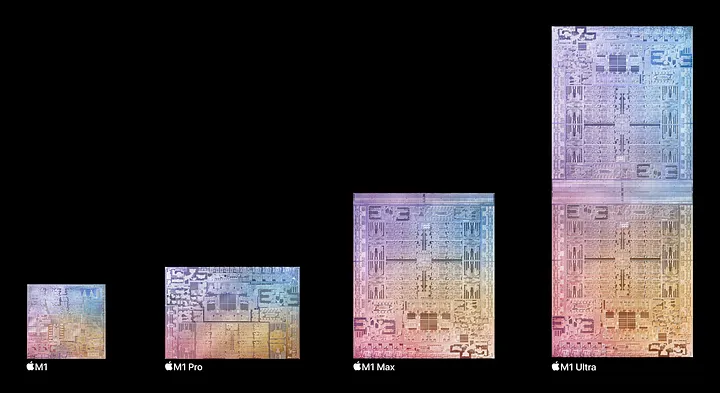
The M2 can be compared to the M1, which is more of an iterative update of the M1 (and the M2 Pro is an iterative update of the M1 Pro):
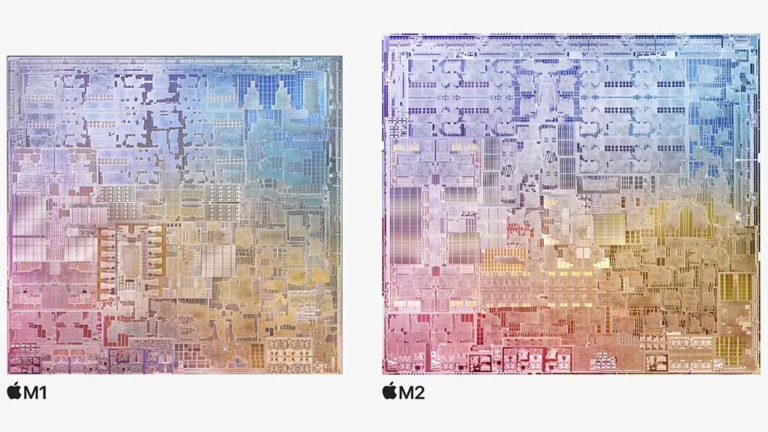
3. Performance Tests, CPU/GPU Score Comparison
The main advantages of Apple’s Apple Silicon M-series processors: a significant increase in performance, while the energy efficiency ratio is excellent, power consumption is reduced, and battery life has been greatly improved.
Simple comparison with competitors:
- In terms of CPU, under the same maximum performance, the power consumption of M1 Pro and Max is 70% less than that of Intel’s 8-core X86; under the same power consumption level, the CPU performance of M1 Pro and M1 Max is more than double that of Intel.
- The same goes for the GPU, which consumes 100W less power at the same level of performance and delivers more performance at the same level of power consumption, and delivers 100% of the performance regardless of whether you’re using the power supply or unplugged and using the battery.
To summarize: I not only have better performance than you! I’m not only better than you, I’m also more energy efficient!
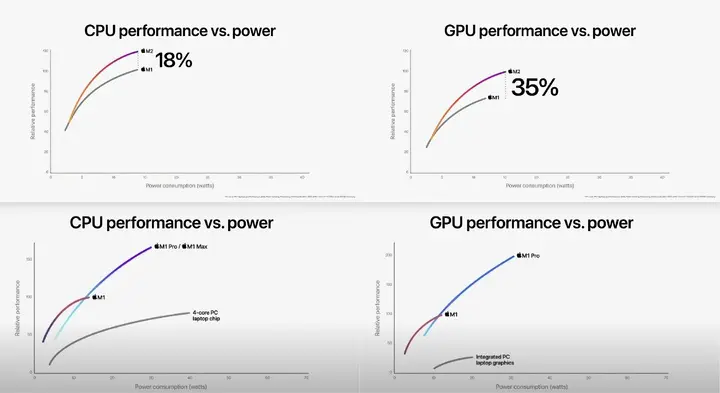
Comparison with Apple’s own M-series chips:
GeekBench 5 CPU scores:
[GeekBench 5 CPU score (data collected from the Internet)]
Explain: the difference between single-core and multi-core, use scenarios
“Single-core” is simply understood as a person doing something, “multi-core” is more than one person in the distribution of doing things, obviously the speed of doing things will be faster. Of course, it should also be noted that office software and light load software in fact mainly rely on single-core performance; while professional software involving clip rendering, multiple openings will be more dependent on multi-core performance.
GeekBench 5 GPU score finishing:
[GeekBench 5 GPU score (data collected from the network)]
Drew a few conclusions:
(1) M series chip CPU performance, mainly rely on the number of cores to pile out the performance, the same series of single-core performance of the chip are almost the same, the same M1 series of M1/M1 Pro/M1 Max/M1 Ultra single-core results are almost the same, the same M2 series of M2/M2 Pro/M2 Max single-core results are also almost the same.
(2) The main difference in CPU performance is still the multi-core performance, the more cores the stronger the performance.
(3) From M1 to M1 Pro, the multi-core performance has increased significantly, while from M1 Pro to M1 Max, the multi-core performance has not increased much (the main difference from M1 Pro to M1 Max is the GPU), and this also applies to the performance from M2 to M2 Pro, and then from M2 Pro to M2 Max.
(4) Some M2 Pro and M2 Max performance data:
- M2 Pro has a 20% increase in CPU multi-core performance and a 30% increase in GPU performance compared to its predecessor, the M1 Pro.
- M2 Max has a 20% increase in CPU multi-core performance and a 40% increase in GPU performance over the previous generation M1 Max.
- M1 Pro 8-core to M1 Pro/M2 Pro 10-core (+2 large cores), about 20% increase in multi-core performance
- M2 Pro 10-core to 12-core (+2 big cores), also about 20% increase in multi-core performance, with significant GPU boost (+3 cores)
- M2 Pro and M1 Pro with the same 10 cores have the same multi-core performance, while the single core of M2 Pro has about 10% improvement.
- The M2 Pro’s 12-core performance is better than the M1 Max’s, with single-core improvements of about 10% and multi-core improvements of about 20%.
- Both the M2 Pro and M2 Max have 8 large cores and are close in performance.
- The M2 Pro’s GPU performance is in between that of the M1 Pro and M1 Max, with a 28% improvement over the M1 Pro and a 15% difference over the M1 Max’s 32 cores.
Some M1, M2, M1 Pro, and M1 Max performance data:
(1) CPU single-core performance
Here is an example of M1 series chips:
- There is not much difference in the single-core performance of the M1 series, because they all use the same cores, so you can see that the scores of M1, M1 Pro and M1 Max are almost the same.
- M1 -> M2 CPU improvement is about 10%.
[MacBook’s Geekbench 5 single-core performance comparison]
(2) CPU multi-core performance
- M1 -> M2 CPU improvement is about 17%.
- M2 -> M1 Pro 8-core CPU improvement is about 10%.
- M2 -> M1 Pro 10-core CPU improvement is about 38%.
- M1 Pro 8-core -> M1 Pro 10-core CPU improvement is about 26% (larger cores have significant performance release)
[MacBook’s Geekbench 5 multi-core performance comparison]
You will also notice that the CPU increase from Pro -> Max is not significant, but mainly lies in the GPU increase.
(3) On the GPU side, I also found some Metal and OpenGL test data for reference:
- M1 -> M1 Pro GPU improvement is about 95%.
- M1 -> M1 Max GPU improvement is about 217% (also in line with Apple’s statement that Pro is 2 times as much as M1, Max is 4 times as much as M1)
- M1 -> M2 GPU improvement is about 35%
4.What’s the downside?
For now, it’s all about the pros and cons, and for 99.99% of users, it’s safe to buy!
However, if you are a special industry people, professional software, plug-ins to use the demand, it is recommended to check whether the software you need to adapt before making a choice.
III. MacBook models, prices, configurations overview
1. MacBook models and prices
Currently in 2023, there are several series of Mac products on sale on Apple’s website:
- MacBook Air series: thin and light notebooks
- MacBook Pro Series: Performance notebooks
- iMac series: Desktop all-in-one computers (includes monitor, mouse, keyboard)
- Mac mini Series: Mini desktop computers (monitor, mouse, keyboard not included)
- Mac Studio: High-performance desktop computers (monitor, mouse, keyboard not included)
- Studio Display: New monitor
- Mac Pro Series: Performance workstations (not required for personal consideration)
The current latest models are listed below:
- MacBook Air (13.3″ M1)
- MacBook Air (13.6-inch M2)
- MacBook Air (15.3″ M2)
- MacBook Pro (14-inch M3/M3 Pro/M3 Max)
- MacBook Pro (16″ M3 Pro/M3 Max)
- iMac (24-inch M3)
- Mac mini (M2, M2 Pro)
- Studio Display (27-inch display)
- Mac Studio (M2 Max, M2 Ultra)
- Mac Pro (M2 Ultra)
Comparison of “Retail Price” and “Education Price” for each model of the entire Mac lineup available on the official website is shown below (you can click on the original image for a clearer view):
Note: The small red letters in the chart indicate the difference in core count of the model relative to the previous model, which can be used as a reference for purchasing.
[pic]
2. MacBook configuration comparison
These are the latest MacBook models currently on sale on Apple’s website:
- MacBook Air (13.3-inch M1)
- MacBook Air (13.6-inch M2)
- MacBook Air (15.3-inch M2)
- MacBook Pro (14″ M3/M3 Pro/M3 Max)
- MacBook Pro (16-inch M3 Pro/M3 Max)
MacBook Air, MacBook Pro M1, M2, M2 Pro, M2 Max configuration of each model is organized as follows, what is the difference overview, more clear and comprehensive, first look at the picture after the analysis (you can click to view the original picture more clearly):
[pic]
The following begins to analyze one by one to tell you how you should choose each model of MacBook:
IV. MacBook Selection Guide
1. MacBook Air: 13.3-inch M1
Model: MacBook Air 13.3-inch M1 Positioning: thin and light, high endurance, cost-effective Scenario: Daily office, content creation, video editing People: White collars , students Recommended Reason:
- High performance and low power consumption of the M1 chip (compared to the previous model: CPU up to 3.5x, GPU up to 5x).
- Thin and light body with 18 hours of battery life.
- Screen quality comparable to the 13.3” Pro
- Air’s unique fanless design for noiselessness
- Wedge-shaped design for a sophisticated look and feel
The entry-level model comes standard with 8G of RAM + 256G of storage capacity, enough for daily use, and is a cost-effective model within a budget of $1,000, and is the most recommended entry-level MacBook notebook within $1,200.
It is the first choice for students and office workers!
Question: If I want to upgrade the configuration, should I upgrade the RAM, or the storage capacity?
(1) M1 chip, the current memory is only 8G and 16G two options, due to the memory is directly welded to the chip, there is no way to expand later, while the storage capacity can be solved through the external removable hard disk. Therefore, for those who want to use it for a longer period of time and have the need to handle more tasks at the same time, they can consider directly upgrading to 16G.
(2) On the other hand, the M1 chip has a very high energy efficiency ratio, 8G RAM is enough to cope with daily life, light to medium users choose 8G is enough, more worried about the 256G storage capacity is not enough, too much trouble and do not want to drag the mobile hard disk every day, then you can consider directly upgrading the storage capacity to 512G.
(3) Finally, Air’s fanless design, energy efficiency control is very good, daily use will not heat up at all, but in the continuous processing of certain high-intensity work (although most users do not have this need), will be downclocked can not release the full performance, in this case, may be the Pro is your ideal choice.
So, shopping advice:
- In case of budget constraints, upgrading memory to 16G is preferred for users who want to use it for longer and handle more tasks.
- For light to medium users with mobile portability requirements, it is recommended to prioritize upgrading the storage capacity to 512G.Limited time offer 1600 off, the price of 7899:(Education Special Edition, 1400 off, price of 7149)
Tip: MacBook Air 13-inch old and new models (Inter) disassembly diagram comparison, M1/M2 new models are fanless design: [pic]
The left side of the old models with a fan, the right side of the M1/M2 new models without a fan (source network erosion deletion)
Tip: How can you dissipate heat without a fan? The MacBook Air M1 uses an aluminum heatsink to dissipate heat from the system:
[pic]
MacBook Air M1 uses an aluminum heatsink to dissipate heat.
2、MacBook Air: 13.6/15.3-inch M2
Model: MacBook Air 13.6/15.3-inch M2 Positioning: Thin and light, high battery life, cost-effective Scenario: Daily office, content creation, video editing, data processing People: Office workers, students, light developers
MacBook Air with M2 chip is available in 13-inch and 15-inch models.
The same 8G + 256G configuration of the MacBook Air 13-inch M1, 13-inch M2, 15-inch M2, three comparisons are as follows:
1, price:
M2 15-inch than M2 13-inch expensive 1500 yuan, M2 13-inch than M1 13-inch expensive 1000 yuan.
2, configuration:
(1) Advantages of the 13-inch MacBook Air M2 over the Air M1:
- Brand-new mold (similar in appearance to the MacBook Pro 14″), 13.6″ full screen (M1 is 13.3″)
- Higher performance and lower power consumption on the M2 (18% higher CPU and 35% higher GPU than the M1).
- Liquid retina screen with support for a billion colors and a better screen
- New ultra-slim design, 1.24kg lighter (0.05kg lighter than M1)
- Front 1080p HD camera (fringe screen)
- Four speakers, spatial audio support, MagSafe charging, high impedance headphone port
- Battery life is about the same as the M1, still supporting 18 hours of battery life
- Standard 30W charger (same as M1), optional 35W dual-port compact charger or 67W charger (50% in 30 minutes)
- Four colors: Silver/Dark Gray/Midnight/Starlight.
In addition, the M2 chip also includes:
- Support for optional up to 24G of RAM
- Equipped with the same media processing engine as the M1 Pro, supporting H.264/HEVC/ProRes/ProRes RAW hardware acceleration and 8K and 4K video processing performance.
(2) The same MacBook Air as the M2, with the advantage of the 15-inch:
- The 15-inch is an enlarged version of the 13-inch, featuring a large screen for office use.
- The thickness of the body remains unchanged, and the weight of 1.51 kilograms is very well controlled, almost equal to the weight of a 13-inch plus an iPhone.
- Large screen life remains unchanged, the battery life is still maintained at 18 hours, a day of steady use.
- Two more speakers, the new 6-speaker sound system, external playback has a more immersive spatial audio listening experience.
3, purchase suggestions:
(1) new full-screen, faster extreme performance, better screen, lighter weight, upgraded front camera, better external playback, faster charging, with new colors.
If the price is acceptable, then spend $150 more to buy MacBook Air M2, buy new not old:
(2) Of course, if you’re more interested in a larger screen for mobile work, just buy the new 15-inch:
(3) If you’re on a budget and want to save as much as you can, then the MacBook Air M1 is still a good choice! The MacBook Air M1 is still the most cost-effective option available!
The $200 you save can be put to good use by choosing to upgrade to 16G of RAM or 512G of storage, which will make your computer last longer and give you more peace of mind.
Question: Is the solid state drive (SSD) slower to read and write on the MacBook Air/Pro M2 base 256G model than the M1 model?
It is known that the SSD read/write speed of the M2 base 256G model is slower than the M1 model, especially for large file read/write, 40%-50% slower for read and 15%-30% slower for write.
The main reason: the M1 model consists of two 128G NAND flash memory to form 256G, while the M2’s 256G model is equipped with only one 256G NAND flash memory, the more NAND flash memory the faster the read speed, so the M2 basic model will be slower to read and write.
However, for the vast majority of people, the daily use of almost do not feel, mainly in the heart of the difficult… In fact, do not need to worry too much about the speed drop, after all, is the result of the pressure test comparison, if the speed itself has been able to meet your needs, according to their own budget to buy on the line, do not really have to care about that a little bit of heart feeling!For professional users, SSD reading speed is slow, it will affect the speed of reading and writing large files, in addition, the system in the operating memory is running out of time, the SSD will be used as a temporary memory (Swap memory) will also reduce the overall performance.
Therefore, for users who require read and write speeds, such as those who frequently import or export large files, I recommend prioritizing the 512G MacBook Air M2:
[M2 Read/Write Speed Comparison]
Question: M2 heating and downclocking issues?After all, the score is the performance of the test under extreme pressure, a short period of time performance can be raised to a very high, in the case of sustained full load, the corresponding heat will be high, overheating will be downclocking, which is very normal.
However, when it comes to real-world scenarios, I don’t think anyone is going to buy a MacBook Air and run it under full load all the time. The temperature will probably be high for a short period of time at most, and then go down after the process, and in most everyday scenarios, you won’t even feel the temperature at all.
Of course, if you say you do have that need, then your choice should be the MacBook Pro…
Question: How do I choose between the 16+512G MacBook Air M2 and the MacBook Pro 14” beggar’s edition?
The MacBook Pro 14 has more performance, a better high-brush screen, a more stunning out-of-the-box experience, and more ports, so if you can live with its price, weight and thickness, and slightly lower battery life (roughly one-third more power consumption), then get it.If you need to be thin and light, need to carry around a lot, need a long battery life, daily not much high-performance load scenarios, just word processing, content creation, knocking code to run data, editing ordinary 4K video, then the MacBook Air’s performance is completely enough.
3, MacBook Pro: 13.3-inch M2 (Apple has officially shelved)
Model: MacBook Pro 13.3-inch M2 Positioning: Professional performance, strong battery life Scenarios: High-performance load scenarios such as software development, post-processing, and large files/large data People: Developers, professional and performance-demanding workers
The new Pro 13.3-inch M2 doesn’t change much from the previous generation Pro 13.3-inch M1. It’s just a more powerful processor, nothing else has changed, and the design is the same, with the same Touch Bar.
So the new M2 MacBook Pro 13.3-inch is positioned in the same way as its predecessor - it’s still a beefed-up MacBook Air with a fan that unleashes full-blooded performance!
Note: With the release of the new M3-chip-powered 14-inch MacBook Pro, the 13-inch MacBook Pro with Touch Bar design has now been removed from Apple’s website, though it’s still available from Apple’s official refurbished stores and retailers until supplies last.
Question: What is the difference between MacBook Air and MacBook Pro with the same M2 + 8G RAM + 256G storage? How to choose?
Compared to the MacBook Air 13.6″ M2, the MacBook Pro 13.3″ M2 has more of these:
- A fan, which theoretically allows for better performance (less downclocking in high-performance load scenarios).
- The battery is bigger and lasts 2 hours longer, up to 20 hours.
- 8 cores + 8 cores on the base Air, 8 cores + 10 cores on the Pro (two more GPU cores).
- Touch Bar, but you’ll have to decide if you like it or not.
- Weighs only 140 grams more than a MacBook Air.
I suggest you consider both “price” and “demand”:
(1) Price: The Pro is $100 more expensive than the Air for the same base model, with the additional features described above, so if you feel that the upgraded features are essential, buy it.
(2) demand, look at your use of the scene, both configured with the M2 chip, the performance gap is actually not great, especially for simple daily use of the scene, the use of perception does not make any difference, even if the Pro with a fan, you simply can not see it turn up…
Of course, if you’re constantly working on high-intensity tasks, such as working with large files (8GB, 20GB, 50GB, etc.) or batch editing large videos (4k, 8k, etc.), and the MacBook Pro is better suited for high-performance scenarios, then go with the MacBook Pro.For a limited time, we’re offering 800 percent off the MacBook Pro for $9,199:
Tip: MacBook Pro 13-inch new and old models disassembled diagram comparison, the thermal design remains unchanged, the main change is the M1/M2 chip:
[Left Inter old models, right M1/M2 new models (source network erosion deletion)]
4, MacBook Pro: 14-inch / 16-inch M1 Pro/M1 Max, M2 Pro/M2 Max
Model: MacBook Pro 14-inch, 16-inch Positioning: Professional performance: computing efficiency (CPU), graphics computing power (GPU) with professional performance requirements Scenarios: Software development, modeling, post-rendering, film and video editing, audio and video creation, and other scenarios that require high performance over long periods of time. People: Professional developers and creators who need to improve their work efficiency, or who don’t need to spend a lot of money.
The newly released MacBook Pro 14-inch and 16-inch, equipped with Apple’s latest M2 Pro, M2 Max self-developed chip, is aimed at “more professional level, more performance-oriented” productivity users.
In fact, to put it bluntly, you buy it to make money! Or not so bad!
1, first of all, the M1 Pro/M1 Max 14-inch/16-inch upgrade points:
- Screen upgrade: 120Hz adaptive refresh, mini-LED display, 1000 nits brightness, up to 1600 nits.
- M1 Pro, M1 Max: High performance/low power consumption/long battery life for more professional users.
- Memory starting at 16GB, configurable up to 64GB
- Storage starting at 512GB, configurable up to 8TB
- Three Thunderbolt 4 (USB-C) ports, SD card slot, HDMI port, 3.5mm headphone jack, MagSafe 3 port (ports are back for easier peripheral expansion)
- Front-facing 1080p HD camera
- Larger battery, higher power supply, up to 21 hours of battery life
- Fast charging support (can recharge to 50% in 30 minutes)
- But it’s also thicker and heavier, especially on the MacBook Pro 16-inch, so don’t even think about portability!
MacBook Pro 14/16 inch on the appearance of the design, hardware and software configuration, have carried out a major upgrade. 14-inch and 16-inch In addition to the screen size, the battery size is not the same (see the configuration charts in detail), the other hardware configurations are exactly the same, you can choose the M1 Pro, M1 Max, you can choose the full-blooded version, which is a good point.
2, then the new M2 Pro/M2 Max 14-inch / 16-inch upgrade points:
- Enhanced performance
- The M2 Pro chip has increased the number of cores, CPU cores (10 or 12) and GPU cores (16 or 19).
- The M2 Max chip also goes further, with more CPU cores (12) and GPU cores (30 or 38).
- The M2 Max supports up to 96G of memory, up from 64G.
- Battery life has been increased by 1 hour on both models.
- 18 hours of battery life on the 14” model
- 22 hours of battery life on the 16” model (MacBook’s longest battery life to date)
- Slightly heavier than the old model
- 14” M2 Pro weighs the same, M2 Max weighs 0.03kg
- 16” M2 Pro weighs 0.05, M2 Max weighs 0.06 kg.
- HDMI 2.0 port upgraded to HDMI 2.1 port
- Supports up to 8K 60Hz or 4K 240Hz output.
- Also supports multi-channel audio output
- Bluetooth 5.0 has been upgraded to Bluetooth 5.3.
- Wi-Fi 6 has been upgraded to Wi-Fi 6E (not available in mainland China at this time).
2023 New MacBook Pro 14/16 inch, the main upgrade point is the chip (HDMI 2.1 will be useful if needed).
The performance from M1 Pro/M1 Max to M2 Pro/M2 Max is roughly as follows:
- M2 Pro has a 20% increase in CPU multi-core performance and a 30% increase in GPU performance over the previous generation M1 Pro
- M2 Max has a 20% increase in CPU multi-core performance and a 40% increase in GPU performance over the previous generation M1 Max.
- M2 Pro 10-core to 12-core (+2 small cores), multi-core performance is limited, energy efficiency and battery life is improved, GPU improved significantly.
The official website has more options to customize, although the starting price of each model is not high, but a little point a few configurations, the price is also very scary, can only say that has been adding money a straight cool…
[MacBook Pro 14″ Official Customization]
[MacBook Pro 14/16 inch Configuration Price Comparison]
3, choose and buy recommendations:
Ordinary users choose M1 Pro, M2 Pro of the beggar’s edition, very enough, after all, the configuration of the basic model has also overflowed a lot.
For those who want to be portable and have an external monitor in the office, buy MacBook Pro 14-inch; if it is the pursuit of a large screen, also often used in fixed places, choose MacBook Pro 16-inch (16-inch is really heavy!).
In terms of price, although the base models of the new M2 Pro/M2 Max are up $150 compared to their predecessors, because the number of cores in the base models has been increased, it doesn’t add up to much of a price increase:
- 14 inch new: M2 Pro chip 15999 yuan, M2 Max chip 22999 yuan.
- 16 inch new: M2 Pro chip from $ 19999, M2 Max chip from $ 24499
Question: M1 Pro or M2 Pro?
The M2 Pro (10-core) offers a 20% increase in CPU multi-core performance and a 30% increase in GPU performance over its predecessor, the M1 Pro (8-core).
However, for the same 10-core comparison, the CPU multi-core performance of the M2 Pro (10-core) and the previous generation M1 Pro (10-core) is basically the same, and the single-core performance of the M2 Pro has an 11% increase compared to that of the M1 Pro, while the M2 Pro mainly has an increase in GPU performance (after all, it has 2 more cores).
So if you consider the budget, you can compare the price of M2 Pro (10 cores) and M1 Pro (10 cores), and the M1 Pro hasn’t had the problem of speed reduction yet; if you consider the upgrade points of the new model (GPU upgrade, HDMI 2.1 port), go for the M2 Pro.
Question: How to choose between 10 and 12 cores of M2 Pro?
M2 Pro’s 10-core to 12-core, the upgrade is also two big performance cores, multi-core performance increase of about 24%, if the daily life is a variety of lightweight tasks, such as surfing the Internet, office, document processing, the enhancement of perception is not great; if the daily life is a professional performance, the urgent need to improve productivity, we recommend that you upgrade, and the GPU enhancement is more obvious (after all, there are more than 3 cores).
Question: M2 Pro or M2 Max?
M2 Pro and M2 Max both have 8 cores, and their CPU performance is almost the same, but the main difference lies in the GPU, which is doubled in M2 Max and is much stronger than M2 Pro.
So if you only need CPU efficiency, the M2 Pro is enough; if you need more graphics power (GPU), such as for more specialized development, modeling, post-rendering, and film editing, go for the M2 Max.
Question: The new MacBook Pro 512G storage base model in 2023 has a slower read/write speed for the solid state drive (SSD) than the previous generation?
This is the same problem as the MacBook Air and MacBook Pro 13-inch, the previous M2 base model with 256G.
The MacBook Pro also has 512 gigabytes of storage, but the old MacBook Pro has 4 128 gigabytes of NAND flash, and the new MacBook Pro has 2 256 gigabytes of NAND flash, so the base model is slower to read and write to because the more NAND flash you have, the faster the read speed.
For most people, the speed reduction is also very fast, and the difference is barely noticeable in daily use. After all, this is a test comparison, so you don’t need to worry too much about the speed drop.
MacBook Pro’s 4K random read and write performance is not bad, 512 is 512, according to their own budget to buy, do not have to care about that a little bit hard. If you buy a higher configuration than you need and it doesn’t deliver better productivity, you’re over-committing!
For professional users, there are large files frequently import or export scenarios, read and write speed requirements of the user, the budget is enough to consider 1T start, or choose 512G of the M1 Pro model is also a cost-effective very good choice.
(1) The new MacBook Pro 14/16-inch M2 Pro:
(2) New MacBook Pro 14/16″ M2 Max:
For professional users (who rely on this for their livelihood), the M2 Pro is a good choice for your needs, if you are only interested in computing efficiency (CPU). If you need more graphics power (GPU) for more specialized development, modeling, post-rendering, film editing, etc., go for the M2 Max.
Tip: MacBook Pro 14/16-inch Dual-Fan Cooling System
[MacBook Pro new dual-fan new cooling system (source network erosion)]
5. MacBook Pro: 13-inch / 16-inch Intel
After the release of the M1 Pro, M1 Max, Apple’s official website dropped the 13-inch and 16-inch Intel versions.
In a word, “the future is here”, so for the vast majority of users, the Intel version is not recommended!
However, for some niche professional users, the current stage of the M series chip production environment, still did not fully meet the efficiency of these people, which is not only the software, plug-in adaptation problems, but also may be the stability of the system operation can not be fully guaranteed.
So if you are:
- Special industry people, relying on professional software and many third-party plug-ins to use the demand for
- Dual system requirements, a stable production environment, or a strong reliance on running Windows
- Relative to the performance configuration, more concerned about the huge migration costs, for some people, several years, decades of use habits, the need to rely on a variety of software and plug-ins, in order to stability and usability, and even the system has not been upgraded once.
For this part of the demand for people, time is money, stability is better than everything, the most secure way or continue to use the Inter version of the main machine, and then consider buying a M series chip slowly migrate.
V. Should I Buy Apple Care+, My MacBook Repair Experience
AppleCare+ products can refer to Apple’s official website description “AppleCare Products - Mac”, “Apple Legal - Apple”, summarized in fact, the Mac’s AppleCare+ role has three:
(1) Warranty extension, the warranty is extended to three years;
(2) Accidental damage low-cost repair, can provide unlimited accidental damage warranty service, each time to charge the appropriate service fee: screen damage or body shell damage, charge RMB 799 service fee; other damage, charge RMB 2299 service fee.
(3) Free battery replacement service, within three years the battery is lower than 80% of the initial charge can be replaced by a new battery free of charge.
You can leave a comment if you have any questions, and I’ll respond promptly, and the article will continue to be updated.
